Today in this guide I am going to show you some easy ways to fix Incoming Calls are not visible on the screen but the phone is ringing?
Sometimes your phone screen doesn’t turn on when it gets an incoming call the phone keeps ringing only but you cannot see who is calling as the display doesn’t wake up.
This is a very common issue on android phones in this guide, I will show you four ways to fix incoming calls not showing on the screen of your android phone issue.
So, without wasting any more time let’s get started…!
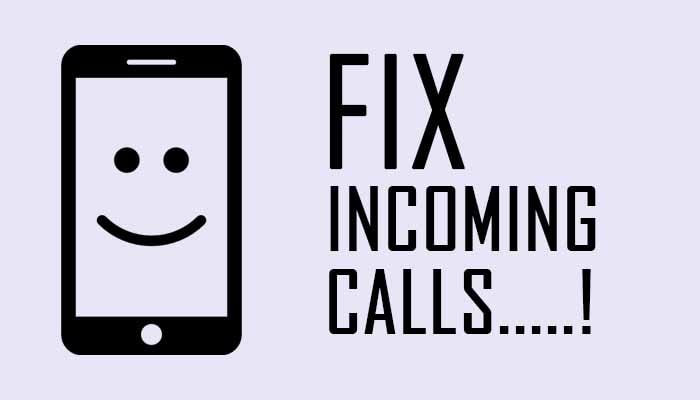
Four Easy Methods to Fix Incoming call on my phone is not visible on the screen but the phone is ringing?
Fix 1: Reset Phone App Preferences
Solutions:
To solve this problem, I have given some steps below, follow it:
- First, open the Settings App.
- Then go to Apps and notifications.
- Scroll down and find the default Phone App and Tap on it.
- After that Tap on Notifications
And see if the show notifications toggle is on notifications are by default enabled for all incoming calls on all the smartphones and no one usually changes this setting.
However, sometimes an update might change it that’s it.
Fix 2: Clear cache and data
Clearing cache on any app can be a solution to many issues so if your phone app not showing calls you can try clearing its cache it is to be noted that it doesn’t delete your data.
If clearing the cache also does not help, then you can try clearing your data.
Fix 3: Check the Do Not Disturb mode
Now check the do not disturb mode it may be the do not disturb mode that is causing this trouble do not disturb mode blocks all the notifications unless you have allowed some apps to override this.
Therefore, restart your device once if your calls are not visible on your screen, then the problem may go away.
Fix 4: Use the Google Phone App
If the restart doesn’t fix the problem and you still can’t see calls coming on your phone go to the play store and search for the google phone app simply install it.
Now make the app the default application for calls.
Download: Google Phone App
Related Guides:
- FIX: App Not Installed Error In Android 11?
- Fix: Why Am I Not Receiving Emails on Gmail?
- How to Fix: Failed to Send Message on your Android Phone?
So these were some fixes for incoming calls not showing on the screen of your phone, I hope this guide will be helpful for you.
Ask us in the comments if you face any other incoming phone call problems.
For more such tips and tricks guides please visit our FixingByte blog.
Thanks for reading this guide till the end and don’t forget to share it with your friends.
Realme mobile sir my phone is not working because if I click to on but display is not showing only showing black display, but it will ringing sound will hear please tel me what problem
i am also having the same issue .. still fighting for the solution .. same pinch
Sometimes the incoming call screen disappears while ringing and I can’t get back to it to answer the call. If I select the phone app. The call won’t show up.mine missed to many calls this way.
Hi I have a problem with my phone incoming calls are not visible on my phone but it keeps on ringing I mean I can’t see whoever is calling me
My phonr is ringing but i still cant see who is calling and if i press te power button or volune button it silence the call
My phone is ringing buhl still can’t see who is calling and if l press the power button or volume button it silence the call