Today in this article, I have come up with a guide about How to Fix Redmi Note 11 Pro Network Problem?
If you are experiencing network issues on Redmi Note 11 Pro, like not getting proper signal or mobile data network is not working. Also, you can see the ups and downs of the phone network.
This could be due to a malfunction in your signal receptor or hardware problems, don’t worry, I have some solutions.
If you are facing these types of problems then you have come to the right place.
This is a common problem that many Xiaomi users are facing, I have some solutions that have worked for me, today I am going to share those solutions with you.
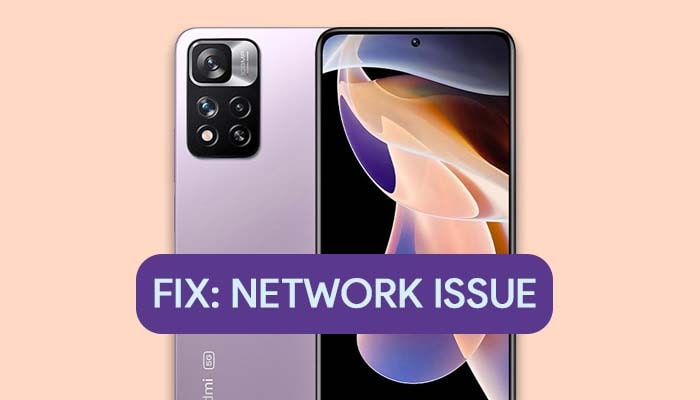
Five Proven Solutions to Solve Network Problem In Redmi Note 11 Pro
All the solutions below are Common which can be applied to all types of Android devices.
The described steps and settings are different for each device, you can find out according to your phone, I have explained here the settings and steps of the Xiaomi device.
So let’s move on to this guide without wasting time.
SOLUTION #1 – Remove and Reinsert SIM card from your Redmi Note 11 Pro
First, turn off your device, only then do the work of installing or removing the SIM card in your phone. Because by not doing so, you can damage your device or SIM card.
SOLUTION #2 – Turn On and Off the Airplane Mode in Redmi Note 11 Pro
There are two ways to enable and disable airplane mode.
Method #1:
- First, Go to your phone ”Settings App”
- Then under Connection & sharing, Here you will see Airplane Mode
- Now Turn On and Off the Airplane Mode
- That’s It 🙂
Method #2:
You can also access this mode quickly from the upper Notification panel simply slide it down and locate the airplane mode icon click on and as you can see mobile data and Wi-Fi have been activated and now simply turn On and Off the airplane mode.
Must Read: Fix Poco X3 Network Problem?
SOLUTION #3 – How to Reset Network Settings in Redmi Note 11 Pro
- First, go to your phone Settings App
- Then find and Tap the Connection & Sharing TAB
- Now Tap on Reset Wi-Fi, mobile networks, and Bluetooth
- Finally, Tap on Reset Settings and confirm by OK
- That’s It 🙂
SOLUTION #4 – Update your Redmi Note 11 Pro in the latest version
If a new software update is available on your phone and you have missed the updates, you can check and install it by going to Settings → About Phone → Check for a Software update.
Must See: Fix Network Problem on Poco F3 GT 5G? Let’s Fix IT!
SOLUTION #5 – Factory Reset your Redmi Note 11 Pro (Last options)
If the above measures do not fix this problem, you will have to reset your device once.
Make sure to fully backup your android device before you do the factory reset process.
Follow the steps given below to factory reset your device:
- First, Go to your phone Settings App
- Then find and select System → Advanced
- Tap on the Reset Options
- Choose to Erase all data (Factory Reset) → Reset Phone
- Now finally, tap on the “Erase Everything” button and enter your screen lock password if you have set any screen lock password.
- That’s It 🙂
This is a common problem that everyone faces, you can troubleshoot this problem by following the usage mentioned by us.
If you are currently experiencing a network problem in your Redmi Note 11 Pro, then make sure to leave a comment in the comment section below, I will try to answer it.
Must Read: Fix: POCO C31 Can’t connect to Network?
Conclusion:
So this comprehensive Step-by-step guide was about How to Fix Redmi Note 11 Pro Network Problem?, I hope this guide will be helpful for you.
Which solutions would you like to try first in this guide?
If you have questions related to this guide, then comment in the comment section below.
Thanks for Reading this Guide till the end…..!