Today in this article we will learn how to fix Facebook Keeps logging Me Out Error with simple, easy solutions.
Log in to your Facebook account and share what’s on your mind with friends or communicate Using it for work? No problem! You can also use these features if you’re a student, professor who teaches online courses – there are tons of uses.
What to do if Facebook frequently logs me out randomly? This article provides 5 solutions to fix Facebook login issues.
What is the reason why my Facebook app keeps logging me out?
If the Facebook app keeps logging you out, this problem may be due to: improper cookie settings, another person may be trying to log into your Facebook account, a Facebook session expired, malware or virus infection.
Luckily, we have some solutions to fix Facebook log-out errors based on the possible causes that will help you solve this problem.
If they don’t work for your account or if it’s not worth reporting then better just visit [Facebook Help Center] They are always looking into improving their apps and services!

How to Fix Facebook app Keeps logging out Error?
Here, we have listed the solutions, in the hope that you can solve this problem easily. I have given you 5 solutions to fix this issue.
let’s get started.
Solution 1: Change your Facebook login Password
The first thing you should do is change the password for your Facebook account, and then make sure to log out of your Facebook account from all your devices.
You can change your Facebook account password by following the steps given below:
- First, open your Facebook app.
- Then Tap on the Settings.
- Now Select Password and Security.
- Tap on the Login section → Change password.
- Type your Current password.
- Now type the New password and Re-type New password in the box.
- Finally, Tap Update password.
- That’s It 🙂
Solution 2: Clear cache from the Facebook Application
Clearing the cache of the Facebook application is also useful for many users. Because without erasing any important data from it, you can clear the cache by deleting the temporary files, which may solve the problem.
Follow the below steps to clear the cache:
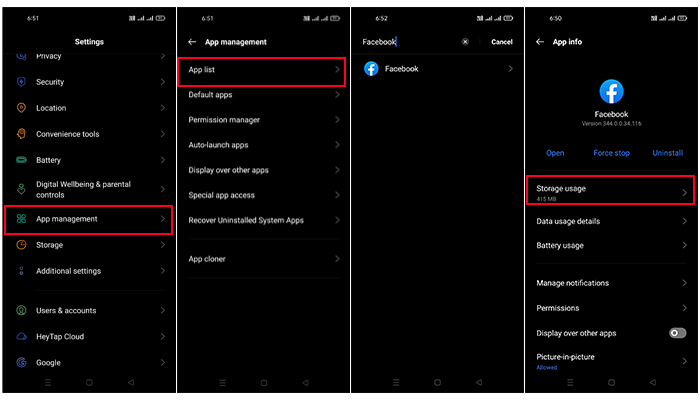
- Open the Settings app on your phone and tap on Apps management (Your device may have: Apps & notifications, Apps, Applications)
- Then Tap on App List and scroll down and find the Facebook app.
- Now click on Storage usage
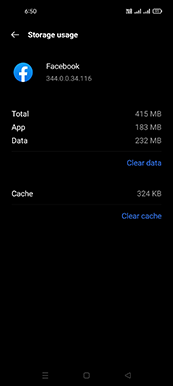
- Then Press the Clear cache button.
- Finally, Reboot your device once.
- That’s IT 🙂
If you want to clear your data instead of a cache of your Facebook app, then only have to click on the Clear data option, this will delete all the data of your Facebook app. You will have to log in again.
Solution 3: Check [✓] Remember Me box when logging in
If you don’t want Facebook to log you out every time, one thing to keep in mind is to make sure to check the Remember Me [✓] box every time you log into the Facebook application.
Solution 4: Uninstall your Facebook App and Re-install
You can delete the installed Facebook app on your device and reinstall the Facebook app. Because with the restore you will get to see the latest versions which will come with clean cache/data.
However, after the restoration is complete, you will need to log in again.
This is an Uninstall Steps:
- First of all, open Settings.
- Then Go to the App Manager of your device.
- Now search for “Facebook” in the Search box.
- Tap on the Uninstall button.
- That’s It 🙂
This is an Install Steps:
- First, make sure you are connected to the internet.
- Then open the Play Store
- Now Search for Facebook App
- Tap Install
- That’s It
Solution 5: Report the bugs and problems to Facebook Help Center
If in the end, the solutions above didn’t help, Make sure to report your issue to the Facebook Help Center.
Read Next:
- How to clear the cache on Instagram for android?
- Fix: Facebook App Keeps Crashing on android?
- Facetime Camera Not Working on iPhone 13 Pro?
- Change Instagram Notification Sound on Android 11?
Conclusion:
So these were some fixes for Facebook Keeps logging Me Out Error, I hope this guide will be helpful for you.
Tell me in the comment section if you have any other problems related to the Facebook application in your mind.
For more such tips and tricks and fixes-related guides please visit our FixingByte blog.
Thanks for reading this guide till the end and don’t forget to share it with your friends.